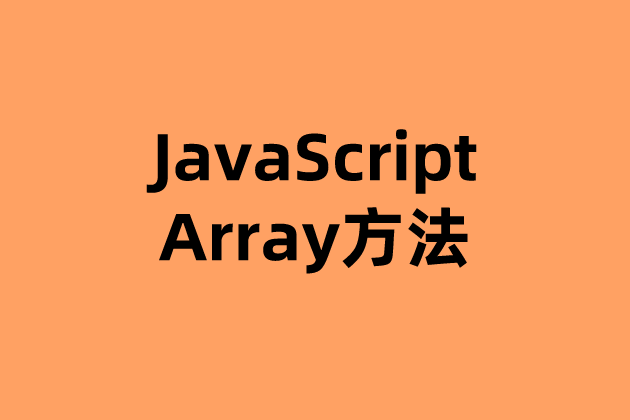简单介绍
JavaScript 中的String类型用于表示文本型的数据。它是由无符号整数值(16bit)作为元素而组成的集合。字符串中的每个元素在字符串中占据一个位置. 第一个元素的 index 值是 0,下一个元素的 index 值是 1,以此类推。字符串的长度就是字符串中所含的元素个数.你可以通过 String 字面值或者 String 对象两种方式创建一个字符串。
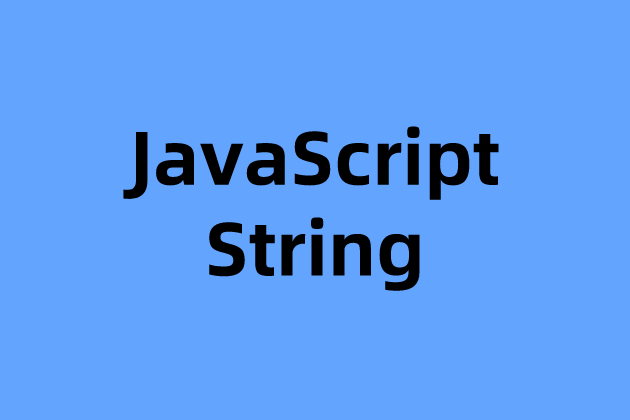
方法介绍(下)
16、match()
检索返回一个字符串匹配正则表达式的结果。
const paragraph = 'The quick brown fox jumps over the lazy dog. It barked.';
const regex = /[A-Z]/g;
const found = paragraph.match(regex);
console.log(found);
// expected output: Array ["T", "I"]17、replace()
返回一个由替换值(replacement)替换部分或所有的模式(pattern)匹配项后的新字符串。模式可以是一个字符串或者一个正则表达式,替换值可以是一个字符串或者一个每次匹配都要调用的回调函数。如果pattern是字符串,则仅替换第一个匹配项
const p = 'The quick brown fox jumps over the lazy dog. If the dog reacted, was it really lazy?';
console.log(p.replace('dog', 'monkey'));
// expected output: "The quick brown fox jumps over the lazy monkey. If the dog reacted, was it really lazy?"
const regex = /Dog/i;
console.log(p.replace(regex, 'ferret'));
// expected output: "The quick brown fox jumps over the lazy ferret. If the dog reacted, was it really lazy?"
18、search()
执行正则表达式和 String 对象之间的一个搜索匹配
var str = "hey JudE";
var re = /[A-Z]/g;
var re2 = /[.]/g;
console.log(str.search(re)); // returns 4, which is the index of the first capital letter "J"
console.log(str.search(re2)); // returns -1 cannot find '.' dot punctuation19、toLowerCase()
会将调用该方法的字符串值转为小写形式,并返回。
console.log('中文简体 zh-CN || zh-Hans'.toLowerCase());
// 中文简体 zh-cn || zh-hans
console.log( "ALPHABET".toLowerCase() );
// "alphabet"20、toUpperCase()
将调用该方法的字符串转为大写形式并返回(如果调用该方法的值不是字符串类型会被强制转换)。
const sentence = 'The quick brown fox jumps over the lazy dog.';
console.log(sentence.toUpperCase());
// expected output: "THE QUICK BROWN FOX JUMPS OVER THE LAZY DOG."
21、normalize()
会按照指定的一种 Unicode 正规形式将当前字符串正规化。(如果该值不是字符串,则首先将其转换为一个字符串)
const name1 = '\u0041\u006d\u00e9\u006c\u0069\u0065';
const name2 = '\u0041\u006d\u0065\u0301\u006c\u0069\u0065';
console.log(`${name1}, ${name2}`);
// expected output: "Amélie, Amélie"
console.log(name1 === name2);
// expected output: false
console.log(name1.length === name2.length);
// expected output: false
const name1NFC = name1.normalize('NFC');
const name2NFC = name2.normalize('NFC');
console.log(`${name1NFC}, ${name2NFC}`);
// expected output: "Amélie, Amélie"
console.log(name1NFC === name2NFC);
// expected output: true
console.log(name1NFC.length === name2NFC.length);
// expected output: true22、repeat()
构造并返回一个新字符串,该字符串包含被连接在一起的指定数量的字符串的副本
"abc".repeat(-1) // RangeError: repeat count must be positive and less than inifinity
"abc".repeat(0) // ""
"abc".repeat(1) // "abc"
"abc".repeat(2) // "abcabc"
"abc".repeat(3.5) // "abcabcabc" 参数 count 将会被自动转换成整数。
"abc".repeat(1/0) // RangeError: repeat count must be positive and less than inifinity
({toString : () => "abc", repeat : String.prototype.repeat}).repeat(2)
//"abcabc",repeat 是一个通用方法,也就是它的调用者可以不是一个字符串对象。23、trim()
会从一个字符串的两端删除空白字符。在这个上下文中的空白字符是所有的空白字符 (space, tab, no-break space 等) 以及所有行终止符字符(如 LF,CR 等)
var orig = ' foo ';
console.log(orig.trim()); // 'foo'
// 另一个 .trim() 例子,只从一边删除
var orig = 'foo ';
console.log(orig.trim()); // 'foo'
汇总一下
- match, replace, search:通过正则表达式来工作。
- toLowerCase, toUpperCase:分别返回字符串的小写表示和大写表示。
- normalize:按照指定的一种 Unicode 正规形式将当前字符串正规化。
- repeat:将字符串内容重复指定次数后返回。
- trim:去掉字符串开头和结尾的空白字符。