🌍 OpenLayers 地图事件分类详解OpenLayers 的地图事件主要绑定在 ol.Map 实例上,通过 map.on('事件名', 回调函数) 注册。事件分为以下几大类:一、点击类事件(Click Events)事件名触发时...
阅读全文...

uniapp如何自定义顶部导航?
uniapp很多情况下并不想要系统自带导航,如果自定义导航呢?第一步首先在 page.json 文件添加如下代码,意思是自定义导航"navigationStyle": "custom"第二步极端导航栏高度
onLo...
阅读全文...
阅读全文...
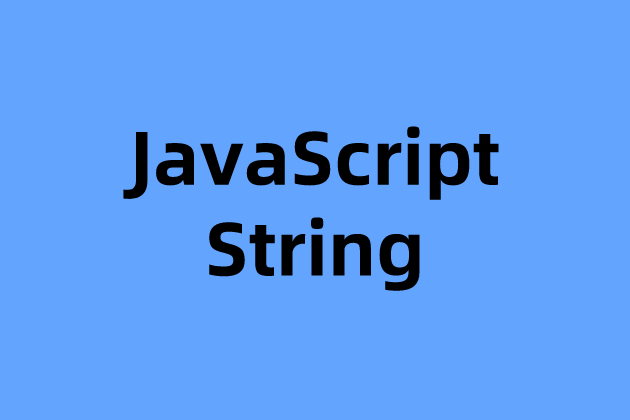
JavaScript中23个String方法(下)
简单介绍JavaScript 中的String类型用于表示文本型的数据。它是由无符号整数值(16bit)作为元素而组成的集合。字符串中的每个元素在字符串中占据一个位置. 第一个元素的 index 值是 0,下一个元素的 index 值是 1,以此类推。字...
阅读全文...
阅读全文...
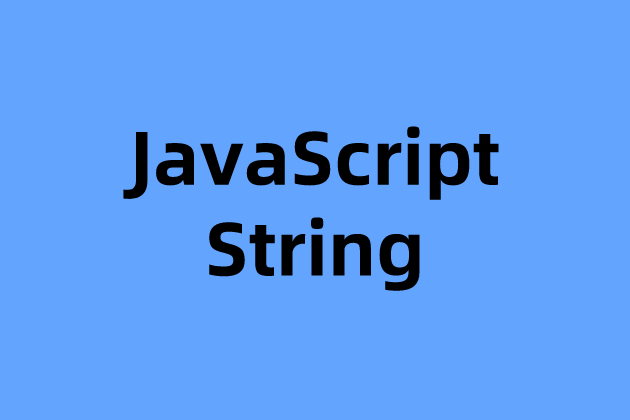
JavaScript中23个String方法(中)
简单介绍JavaScript 中的String类型用于表示文本型的数据。它是由无符号整数值(16bit)作为元素而组成的集合。字符串中的每个元素在字符串中占据一个位置. 第一个元素的 index 值是 0,下一个元素的 index 值是 1,以此类推。字...
阅读全文...
阅读全文...
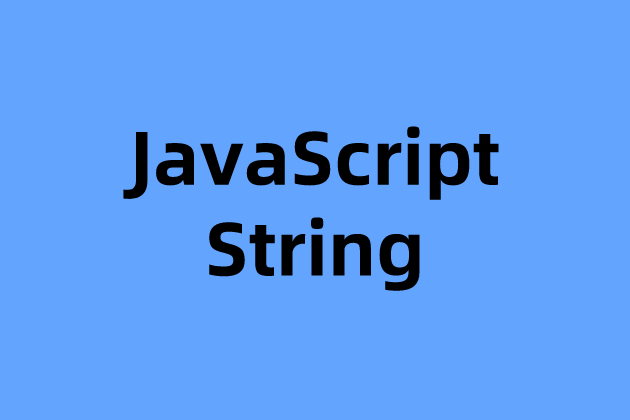
JavaScript中23个String方法(上)
简单介绍JavaScript 中的String类型用于表示文本型的数据。它是由无符号整数值(16bit)作为元素而组成的集合。字符串中的每个元素在字符串中占据一个位置. 第一个元素的 index 值是 0,下一个元素的 index 值是 1,以此类推。字...
阅读全文...
阅读全文...
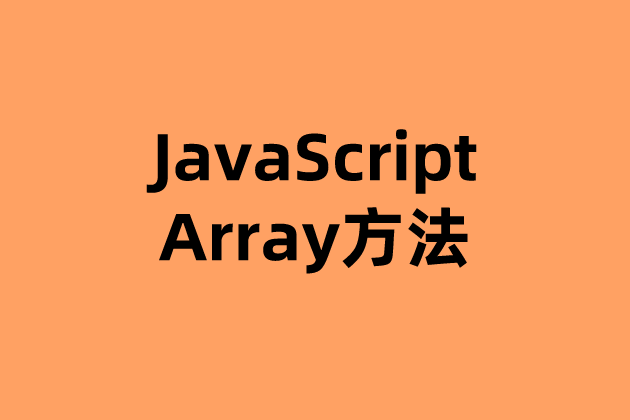
JavaScript中Array对象方法(5)
Array数组是一种类列表对象,它的原型中提供了遍历和修改元素的相关操作。JavaScript 数组的长度和元素类型都是非固定的。因为数组的长度可随时改变,并且其数据在内存中也可以不连续,所以 JavaScript 数组不一定是密集型的,这取决于它的使用...
阅读全文...
阅读全文...
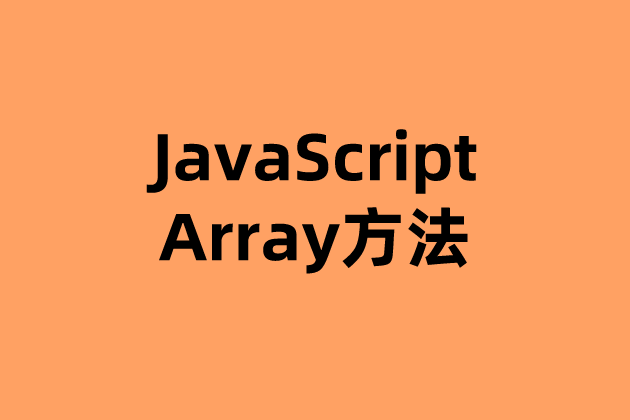
JavaScript中Array对象方法(4)
Array数组是一种类列表对象,它的原型中提供了遍历和修改元素的相关操作。JavaScript 数组的长度和元素类型都是非固定的。因为数组的长度可随时改变,并且其数据在内存中也可以不连续,所以 JavaScript 数组不一定是密集型的,这取决于它的使用...
阅读全文...
阅读全文...
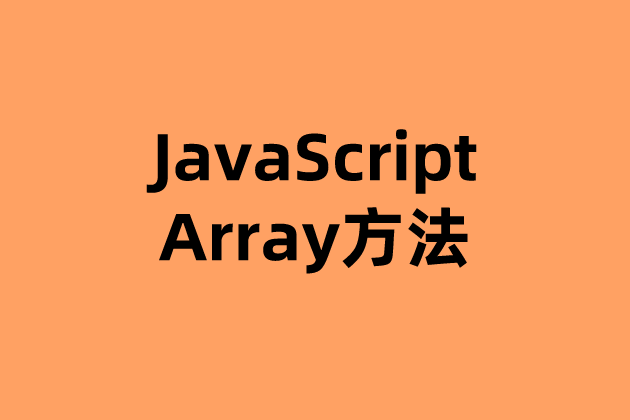
JavaScript中Array对象方法(3)
Array数组是一种类列表对象,它的原型中提供了遍历和修改元素的相关操作。JavaScript 数组的长度和元素类型都是非固定的。因为数组的长度可随时改变,并且其数据在内存中也可以不连续,所以 JavaScript 数组不一定是密集型的,这取决于它的使用...
阅读全文...
阅读全文...
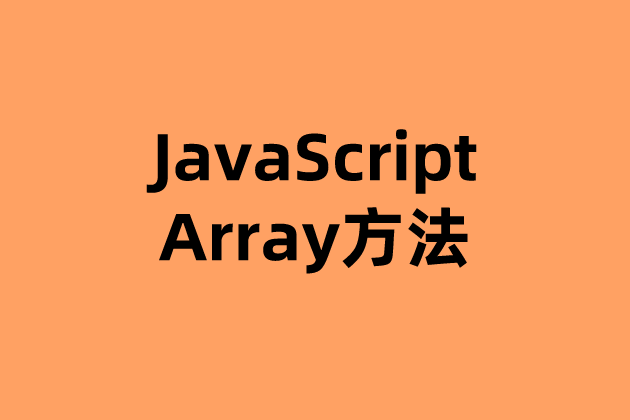
JavaScript中Array对象方法(2)
Array数组是一种类列表对象,它的原型中提供了遍历和修改元素的相关操作。JavaScript 数组的长度和元素类型都是非固定的。因为数组的长度可随时改变,并且其数据在内存中也可以不连续,所以 JavaScript 数组不一定是密集型的,这取决于它的使用...
阅读全文...
阅读全文...
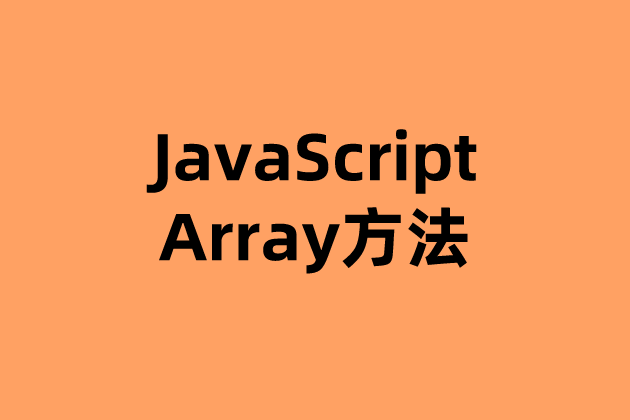
JavaScript中Array对象方法(1)
Array数组是一种类列表对象,它的原型中提供了遍历和修改元素的相关操作。JavaScript 数组的长度和元素类型都是非固定的。因为数组的长度可随时改变,并且其数据在内存中也可以不连续,所以 JavaScript 数组不一定是密集型的,这取决于它的使用...
阅读全文...
阅读全文...